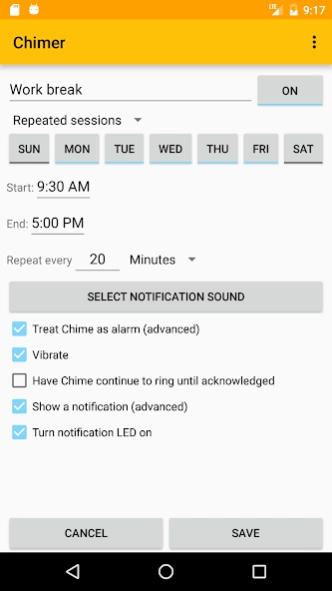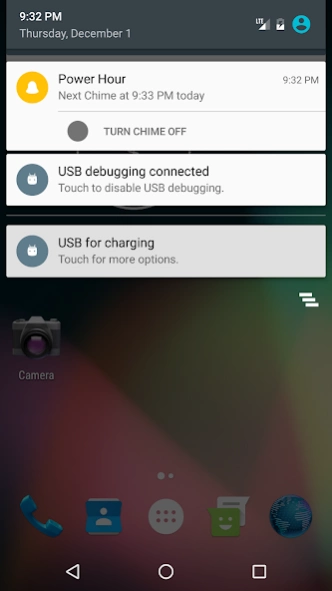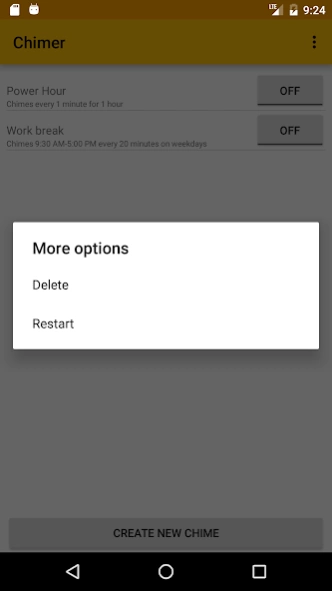Timely Chimer 3.3.11
Continue to app
Free Version
Publisher Description
Timely Chimer - A recurring hourly (or minutely) chime/reminder app. Great for time management.
This is a recurring hourly (or minutely) chime/reminder application. Great for time management (such as for the Pomodoro Technique), meditation, cooking, timing experiments, or even as a pills reminder. Just set the time range and how often you want the alarm to go off and lean back and wait (or work, you know, be productive and whatnot). You can create multiple chimes for different needs, each with its own custom settings.
The premium key removes ads and enables cloud sync.
If you experience a problem please report it using the Send Feedback button so that I am aware of it as well, and if you would like to test out new features or the latest bug fixes before everyone else, then become a beta tester.
About Timely Chimer
Timely Chimer is a free app for Android published in the PIMS & Calendars list of apps, part of Business.
The company that develops Timely Chimer is Kwad. The latest version released by its developer is 3.3.11.
To install Timely Chimer on your Android device, just click the green Continue To App button above to start the installation process. The app is listed on our website since 2022-09-24 and was downloaded 1 times. We have already checked if the download link is safe, however for your own protection we recommend that you scan the downloaded app with your antivirus. Your antivirus may detect the Timely Chimer as malware as malware if the download link to com.kwad.chime is broken.
How to install Timely Chimer on your Android device:
- Click on the Continue To App button on our website. This will redirect you to Google Play.
- Once the Timely Chimer is shown in the Google Play listing of your Android device, you can start its download and installation. Tap on the Install button located below the search bar and to the right of the app icon.
- A pop-up window with the permissions required by Timely Chimer will be shown. Click on Accept to continue the process.
- Timely Chimer will be downloaded onto your device, displaying a progress. Once the download completes, the installation will start and you'll get a notification after the installation is finished.